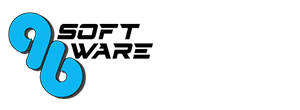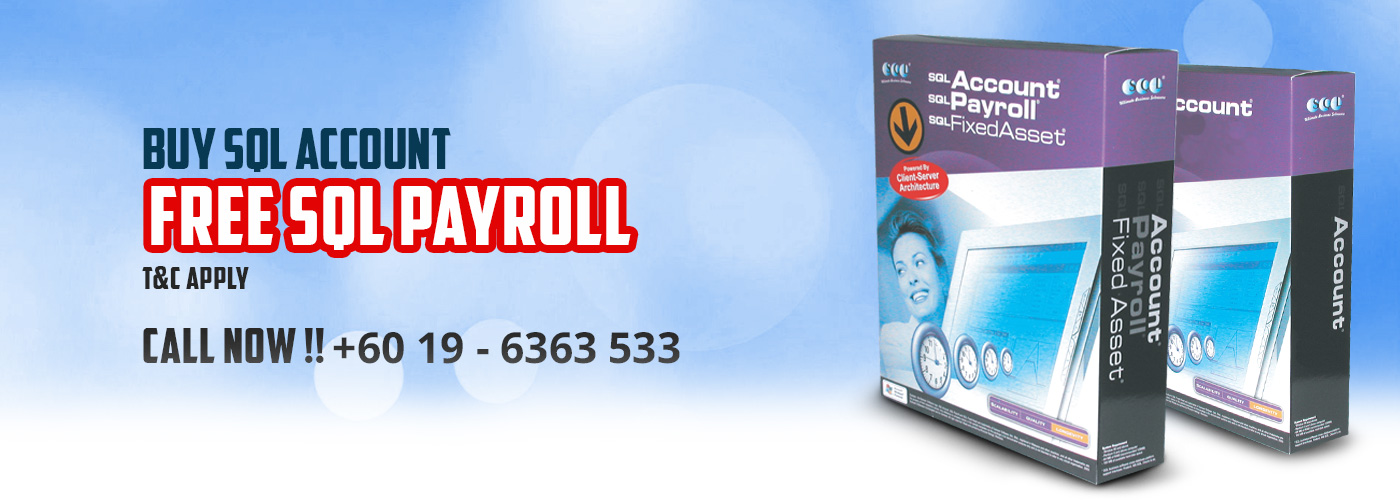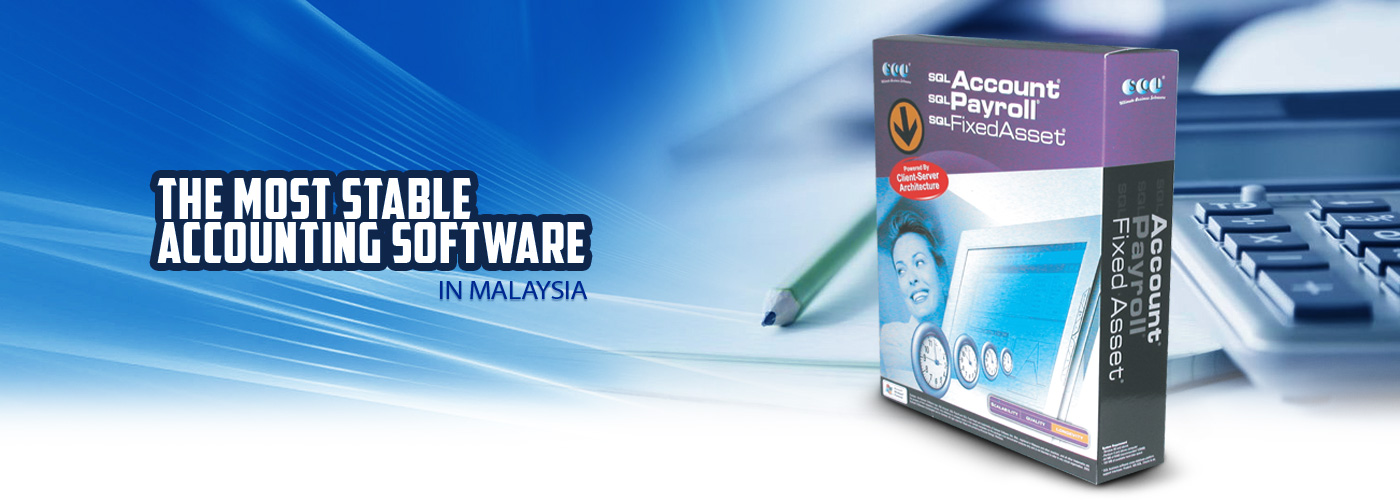96 Software Sdn Bhd
A-06-06, Block A,
Sunway GEO,
Jalan Lagoon Selatan,
Sunway South Quay,
Bandar Sunway,
47500 Subang Jaya,
Selangor, Malaysia.
A-06-06, Block A,
Sunway GEO,
Jalan Lagoon Selatan,
Sunway South Quay,
Bandar Sunway,
47500 Subang Jaya,
Selangor, Malaysia.
+603-56118599
+6019-6363533
+6019-6363533
Customer
|
4.03 Customer Payment Guide (Local & Multi Currency) How do I key in Customer Payment for both local and multi currency? |
4.03.01 Open Bank Deposit Open Bank Deposit can be done when you are banking in 2 or more cheques at a time in a same transaction slip. |
| Learn how to key in customer payment | Learn how to open bank deposit |
|
4.03.02 Post-Dated Cheque & Bounced Cheque This guide shows you how to insert post-dated/bounced cheque. |
4.03.03 How to do Customer Payment Bounced Cheque in Forex This guide shows you how to do bounce payment for different currency. |
| Learn how to insert post-dated/bounced cheque | Learn how to do customer payment bounced cheque in forex |
|
4.04 Customer Payment Listing Commission How do I set the commission calculation to my requirement? |
4.07 Customer Contra and Supplier Contra If you have a customer who is also a supplier, you may want to offset the outstanding customer and supplier invoices. |
| Learn how to set commission calculation to your requirement | Learn how to do customer and supplier contra |